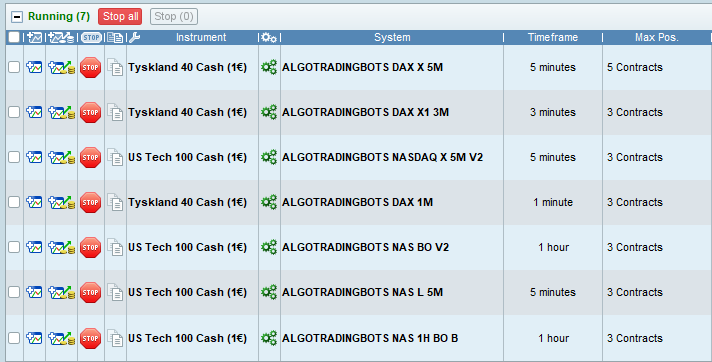Get started with building your automated trading portfolio
1. Choose a package and access our algorithms
Select from our Single, Basic, or Premium packages to access our expertly crafted algorithms. Once you've made your purchase, you'll receive the algorithms via email.
2. Set Up ProRealTime and Choose a Broker
To use our algorithms, you'll need a software called ProRealTime™. We recommend signing up with a broker such as Ig.com, where you can access the program for free. Once you're logged in, activate ProRealTime™ in the settings, and access it from the dashboard. Check out the video below for a step-by-step guide on how to set it up. It is important to use the same timezone, i.e., the Swedish timezone. The timezone can be changed in ProRealTime under Settings, Platform, then Trading hours, by selecting the Europe/Stockholm or Europe/Berlin as it is the same timezone.
3. Watch our setup tutorials for each algorithm

DAX X 5M:

DAX L 15M:

NAS L MS 3M:

DAX X1 3M:

DAX 3M:
4. Verify successful algos setup with this reference guide